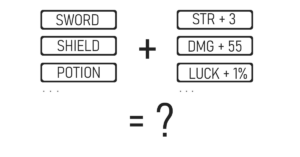Dodge mechanics are a popular feature in many video games, especially those with fast-paced combat. They allow players to avoid incoming attacks, giving them more control over the outcome of the battle. In this post, we will discuss how to implement dodge mechanics in Unity and the benefits of having them in your game.
How can I implement a basic dodge mechanic in my game?
Step 1: Create a Dodge Manager Class
The first step is to create a Dodge Manager class that will keep track of each character’s dodge ability. This class should contain methods to perform a dodge, set a dodge timer, and determine if a character is currently dodging.
Step 2: Attach the Dodge Manager to Characters
Next, attach the Dodge Manager to each character in the game that you want to have the ability to dodge. This can be done by adding a component to the character’s GameObject and referencing the Dodge Manager class.
Step 3: Implement Dodge Input
To allow players to dodge, you will need to implement dodge input. This can be done by adding a new input axis in the Unity Input Manager and creating a script that checks for the input and calls the Dodge Manager’s dodge method.
Step 4: Implement Dodge Mechanics
Now that the dodge input is in place, it’s time to implement the dodge mechanics. When a player presses the dodge button, the character should perform a dodge animation and become invincible for a short period of time. During this time, any incoming attacks should be avoided, and the character should be able to reposition themselves to gain an advantage.
How should I balance those dodge mechanics?
To prevent players from spamming the dodge button and making combat too easy, it’s important to add limitations to the dodge mechanics. This can be done by setting a cooldown timer on the dodge ability, limiting the number of dodges a character can perform, or reducing the effectiveness of dodges against certain types of attacks.
And why exactly should I care about dodge mechanics?
Now that we’ve discussed how to implement dodge mechanics in Unity, let’s talk about why your game should have them.
- Adds Depth to Combat: Dodge mechanics allow players to be more strategic in combat, giving them another tool to use to gain the upper hand. This adds depth to the combat system and keeps players engaged.
- Increases Player Agency: By giving players the ability to dodge, you’re giving them more agency over the outcome of the battle. This can lead to a more satisfying gameplay experience, as players feel like they have more control over their character.
- Provides a Sense of Accomplishment: Successfully dodging an attack can be a rewarding experience for players, especially if they were in a difficult situation. This can provide a sense of accomplishment and encourage players to continue playing.
Bottom Line
In conclusion, implementing dodge mechanics in your game can add depth to the combat system, increase player agency, and provide a sense of accomplishment. By following the steps outlined above, you can easily add this popular feature to your game and take your combat to the next level.